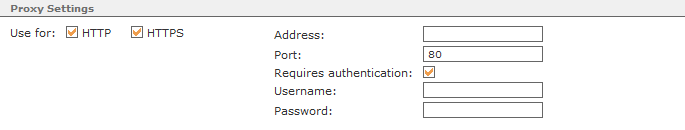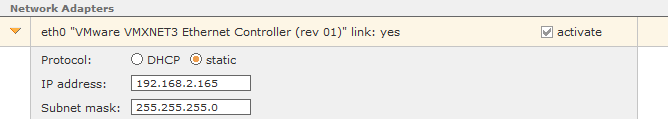Web interface of the STARFACE | Menu "Configuration" | Menu "Server" | Tab "Network" |
|---|---|---|---|
This tab is used to carry out the different settings for the network connection of the STARFACE. The different configuration options are:
SIP Settings
The following settings are configured under this heading:
Behind NAT?: Here, it must be specified whether STARFACE is located behind a NAT (network address translation) or not. Usually the checkbox for yes must be selected here. The interaction between STARFACE and the NAT very much depends on the network’s architecture, and the settings should not be changed in a functional system configuration. Conversely, non-functional connections are caused by the interaction of firewalls, routers and STARFACE.
External address: The external IP address automatically recognized by STARFACE can be entered here using the button "Use this IP". Alternatively, the external IP address can be entered manually. This entry is particularly important if, for example, telephones are connected via the Internet. A domain name can also be entered in this input field.
Network Settings
The following settings can be configured if the STARFACE is configured with a static IP address:
Gateway IP: The IP address of the router/computer/etc. via which the internal network is connected to the Internet must be entered here.
Hostname: This entry defines the STARFACE computer name. It should always be unique within the network.
The function of DNS servers is to resolve URLs into IP addresses. The server addresses determined during the STARFACE installation process are entered here and are automatically updated.
Proxy Settings
The following settings are configured under this heading:
If a proxy is being operated in the network that STARFACE is running in, the necessary settings can be made here so that STARFACE has access to updates (HTTP) and to license management (HTTPS). The availability of the web interface is also provided without proxy settings. The checkboxes under HTTP and HTTPS can be used to specify which access instances the proxy is used for.
Address: The proxy’s IP address.
Port: Port 80 is used by default if the proxy is not configured differently. If the port used by the proxy differs, it can be configured in this input field.
Requires authentication: This checkbox must only be configured if the proxy used expects authentication. The username and password can be entered directly below if necessary.
Network Adapters
You find an overview of the available STARFACE network adapters here. At this point, the checkbox "Protocol" can also be used to select whether the corresponding network adapter has a static or dynamic IP address.
If the checkbox "activate" is not checked, the respective network adapter is deactivated. As a result, the corresponding connection can then also be used for a NGN line.