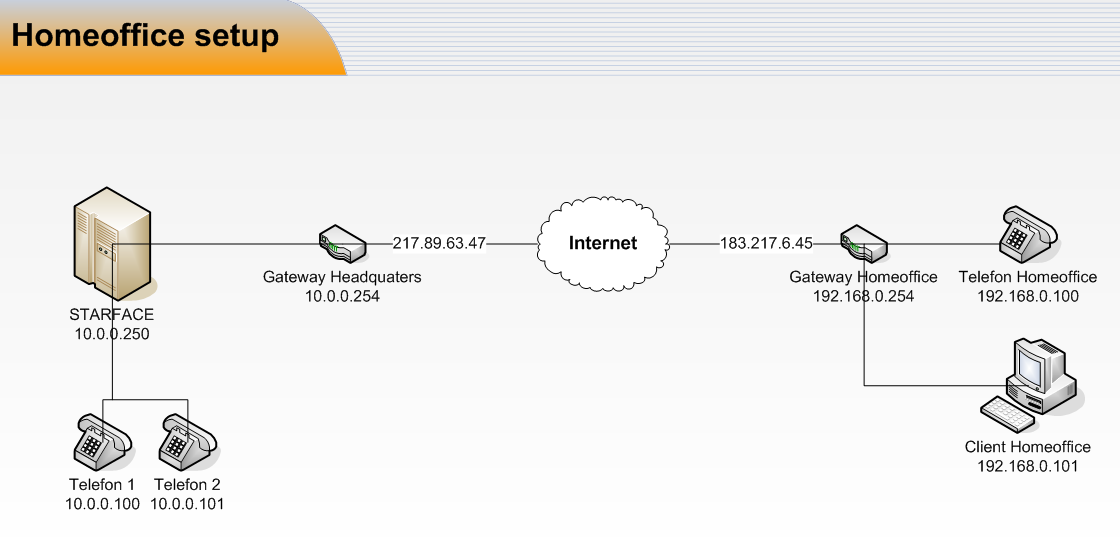This documentation describes a possible scenario in which a telephone or a STARFACE UCC client in the home office is to be connected to a STARFACE in the company network.
Technical
...
Conditions of the
...
Scenario
Company network:
Connection to the Internet via gateway with integrated firewall
The used STARFACE is located directly behind the gateway
The phones or STARFACE UCC clients communicate directly with the STARFACE
...
- Connection to the Internet via gateway with integrated firewall
- Phones or STARFACE UCC clients can access the Internet directly through the gateway
Best Practice
The best and safest solution for such a scenario is a VPN connection between the gateway of the home office and the gateway of the corporate network. This not only ensures a secure connection, but the phones and STARFACE UCC clients can be treated as local phones or STARFACE UCC clients used in the corporate network.
...
| Hinweis |
|---|
Note: All of the steps below assume that this best practice solution can not be implemented and therefore constitute a work-around. |
Work
...
-around
For the intended Work Around-around to work over the Internet without a VPN tunnel in this scenario, the following requirements must be met:...
- The gateway of the company network must be reachable via an external address (static IP address or domain name)
- The firewall must set up port forwarding for the RTP and SIP ports (siehe auch "Übersicht der Portnutzung der Overview of Port Usage of the STARFACE").
- The option "Behind Nat" must be activated on the STARFACE (see also "Configuring the STARFACE Network Settings").
- An external IP address must be configured for the STARFACE (see also "Configuring the STARFACE Network Settings").
...
- The telephones are provisioned in the company network (see also "Explanation of STARFACE Autoprovisioning"). Afterwards the internal IP address of the STARFACE must be manually replaced in the web interface of the telephones by the external IP address. The server address used in the telephone profile must also be changed to the external IP address of the STARFACE (see also "Detailed information Information for phonesPhones").
- The telephones are connected in the home office via One Touch (manual) provisioning.
...